Maximize your studio's potential
Photo studio management software designed for e-commerce
Take the highway from sample to online

Ensure creativity at scale
Seamless hardware integration
Achieve scalable content creation that puts your product in the spotlight and aligns with your creative vision – all with ease and efficiency. ProStudio for workflow integrates seamlessly with Profoto hardware, fully embedding your capture process into your workflow. Automatically sync light and camera settings to your bays to shoot products flexibly with full creative control while reducing manual tasks.
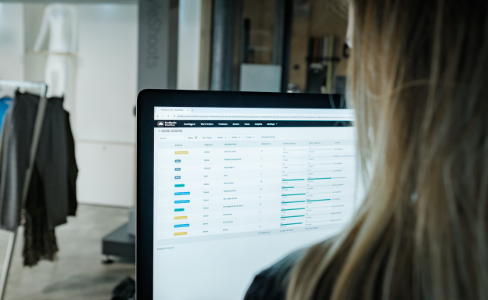
Achieve fast time-to-value
Intuitive user-interface

Boost conversions
Product-centric approach
Designed for dynamic e-commerce studios
Whether you’re representing a brand, retailer, or service provider, ProStudio for workflow supports you in efficiently producing pro-quality content at scale. With its intuitive design and customizable features, ProStudio for workflow helps you maximize your studio’s potential.

ProStudio for brands
Built to streamline complex studio operations, ProStudio for workflow merges cutting-edge automation with seamless integration capabilities. The result? Your creative output keeps pace with market demands while maintaining the highest standards of quality.

ProStudio for retailers
Our comprehensive ProStudio software solution enhances your studio’s efficiency, enabling you to quickly produce high-quality with maximum efficiency. Produce engaging content that captures consumer attention and shows your product from its best angle.

ProStudio for service providers
Transform your service offering and deliver exceptional value to your clients. Enhancing operational efficiency with a flexible approach, ProStudio for workflow automates the management of digital assets and optimizes project workflows.
Our comprehensive solution to optimize your content creation workflow
From planning and sample management to capture and post-production, ProStudio for workflow supports you in every stage of your content production. With a seamless studio workflow, you minimize manual tasks to reduce the risk of errors, save valuable time, and increase studio efficiency.
Planning
Set your shoot up for success with detailed planning
ProStudio for workflow lets you plan each shoot project with a ‘work order’ that ensures top-quality results. A work order is similar to a detailed shot list that boosts every aspect of your content creation and is packed with helpful information that supports you in staying on track.
Here’s how ProStudio for workflow turns your plan into reality:
- Product selection: Define which items need to be part of the shoot.
- Style guides: Select clear guidelines for how each product needs to be shot.
- Assign work: Create transparency around which team member does what.
- Assign studio: Define in which bay the product should be shot.
- Deadlines: Set a clear schedule to stay in control of your deadlines.
- Automated preset pushing: Automatically push light settings and presets to designated studio bays.
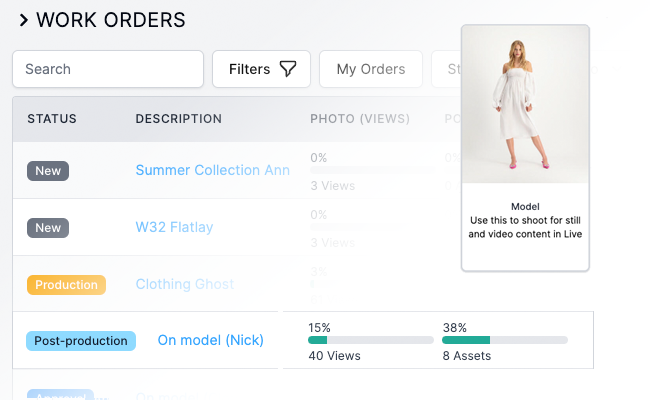
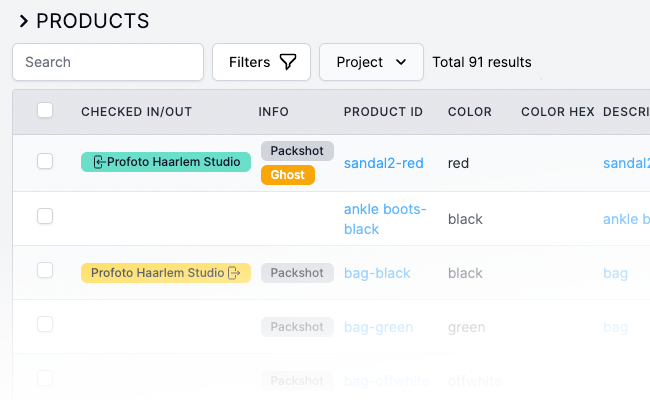
Sample management
Easily manage and track your samples across locations
Before you start your shoot, it’s crucial to have your samples organized and ready to go in the studio. Each sample must be verified upon arrival to ensure you’re working with the correct items. ProStudio for workflow simplifies this step by seamlessly integrating sample management into your studio workflow, eliminating wasted time on incorrect samples.
Here’s how ProStudio for workflow makes sample management easy:
- Check-in: Log samples into the studio as they arrive.
- Location setting: Assign each sample a specific location.
- Sample verification: Verify that you have the right sample.
- Product tagging: Tag sample to the right product to keep organized.
- Team notification: Keep relevant team members informed.
Capture
Seamless integration with Profoto hardware for efficient content production
ProStudio for workflow embeds your capture process into your studio workflow by seamlessly integrating with Profoto automated solutions and modular flashes. Benefit from unmatched studio efficiency and unlimited flexibility, allowing you to deliver pro-quality content at scale with minimal manual intervention and full creative control.
Here’s how ProStudio for workflow ensures pro-quality content:
- Work order: Select the list of products to be shot .
- Style guides: Manage presets depending on your products.
- Centralized bay control: Manage one or multiple bays at a distance.
- Image upload: Mass upload content to work orders.
- Automatic identification: Automatically link assets to your products.
- Automatic naming: Automatically name assets on upload.
- Verification: Ensure each product has the correct content.


Post-production
Streamline your retouching process for quick and efficient editing
Post-production often requires various resources, which can be time-intensive and costly. Whether you retouch your content in-house or send it off to an external solution provider, ProStudio for workflow helps you easily navigate your editing process for maximum efficiency.
Here’s how ProStudio for workflow simplifies your post-production:
- Internal retouch: Assign to your in-house post-production team.
- External retouch: Dispatch to external retouching partners.
- Mixed retouch: Split tasks between internal and external teams.
- Version control: Remain in full control of different versions.
- Quality assurance: Check your output quality before distribution.
- Asset mapping: Seamlessly map and ingest assets produced for your products.
- Asset distribution: Distribute to your different channels.