Sample management
Essential tracking for studio efficiency
Understanding where your samples are is crucial for any studio operation. It’s also important to ensure you have the correct samples on hand, as their relationship to the products is key. Once the samples arrive, it’s essential to check them in, possibly not just to the studio but to a specific location within the studio for precise tracking.

Make sure you have the right sample and use barcode scanner to know exactly where the samples are.
Check-in/Check-out process
Streamlining sample handling
Upon arrival, samples can be checked into the studio and verifie them against your product information to ensure accuracy. After processing, you can check them out for return. In ProStudio, you can:
- Check samples into a specific location
- Validate that you have the correct sample
- Check samples out for return
- Add notes if a sample is borrowed
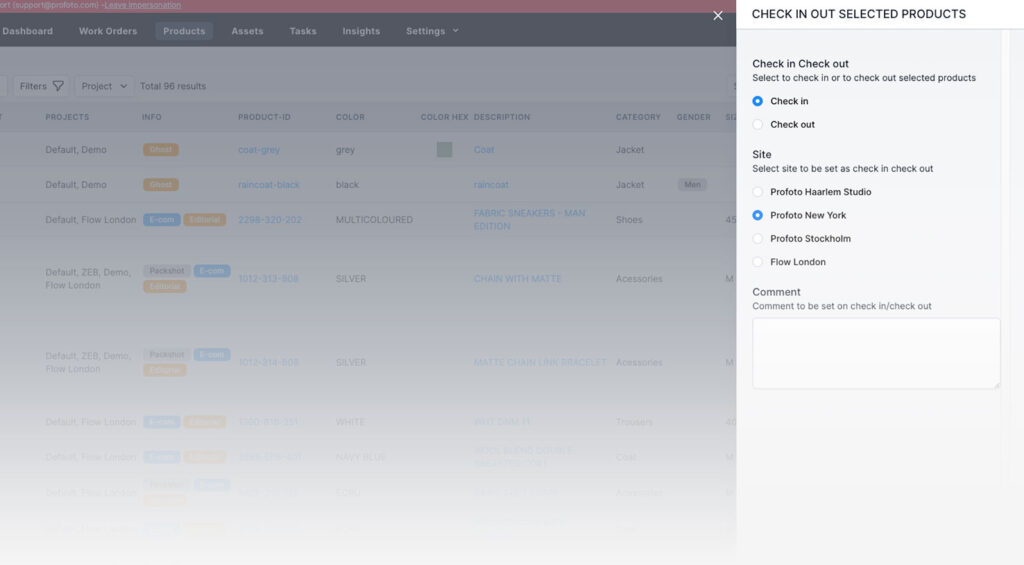
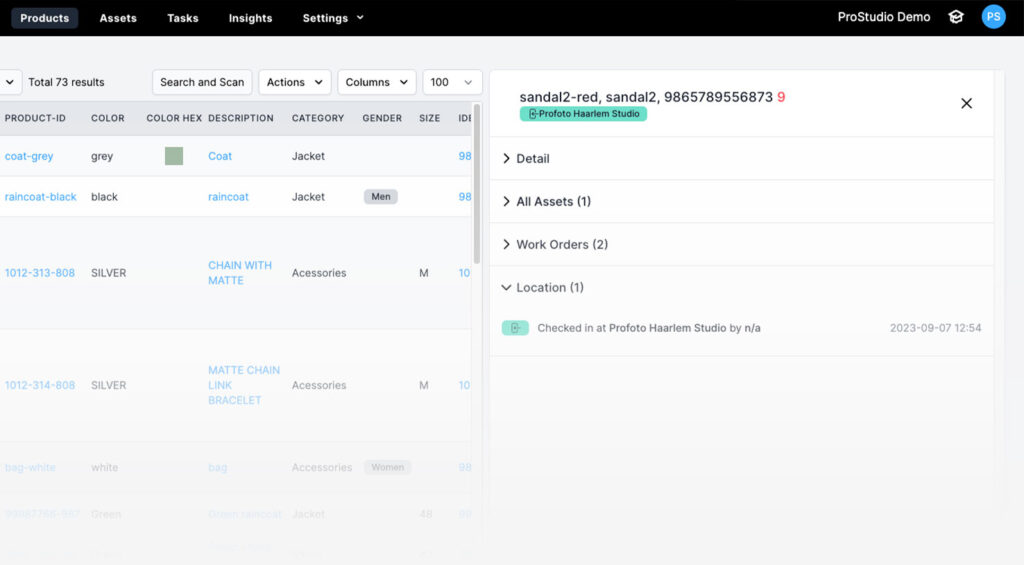
Sample localization
Enhancing sample visibility
Knowing you have the sample is good; knowing exactly where it is located is even better. Assigning samples to specific locations enables you to manage detailed information about each sample efficiently. In ProStudio, you can:
- Assign multiple locations for samples
- Set physical addresses for these locations
- Utilize barcode scanning to streamline movement of samples
Barcode scanning
Leveraging technology for efficiency
Barcodes are widely used across various industries and can be particularly beneficial in a studio setting. Scanning a barcode to perform actions can significantly speed up the production process. In ProStudio, barcodes allow you to:
- Identify specific products related to a sample
- Build and manage a list of products
- Use the sample’s own barcode to locate products
- Perform multiple actions on scanned products
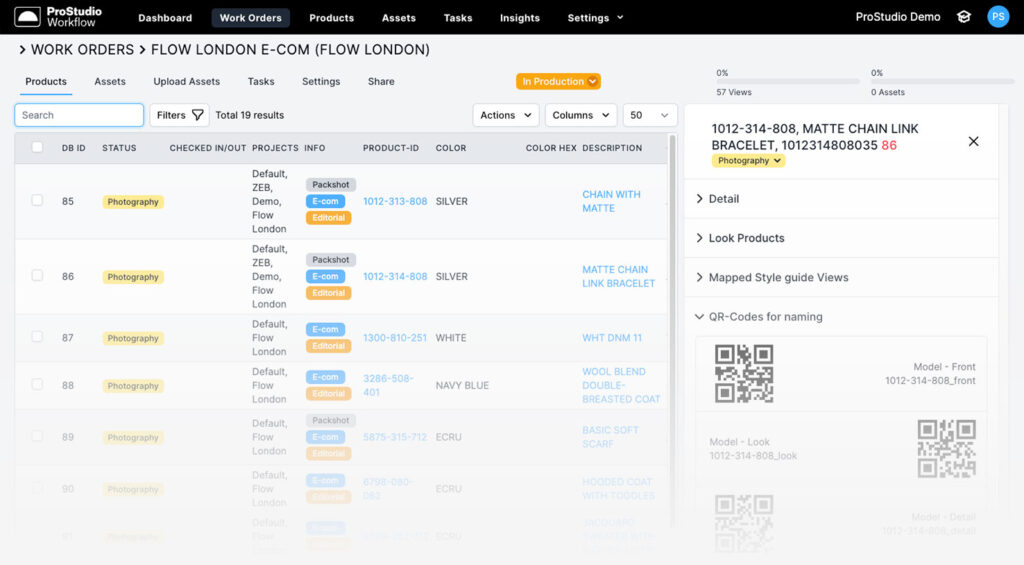
Features
ProStudio enhances sample management with features designed to improve handling and information accuracy.

Notes on sample location
Place notes on samples that may be lent out or require special handling.

Find product data via samples
Use the sample barcode to access detailed data about the sample, such as product name and category.

Sample history tracking
Keep a log of all interactions with each sample, from check-in to check-out, ensuring a comprehensive history for better management.
Get started
Request a personal meeting to get more information about how PRoStudio for workflow sample management can be used in your studio.