Capture
Streamline Capture Processes for Maximum Efficiency
The most challenging part in studio work is at point of capture. Management expects visuals of products, logistics sends samples and the photographer has to shoot the samples and manually pair them to a product by file naming. Getting around this will provide huge time savings and remove the stress of making faults that many studio staff feels.
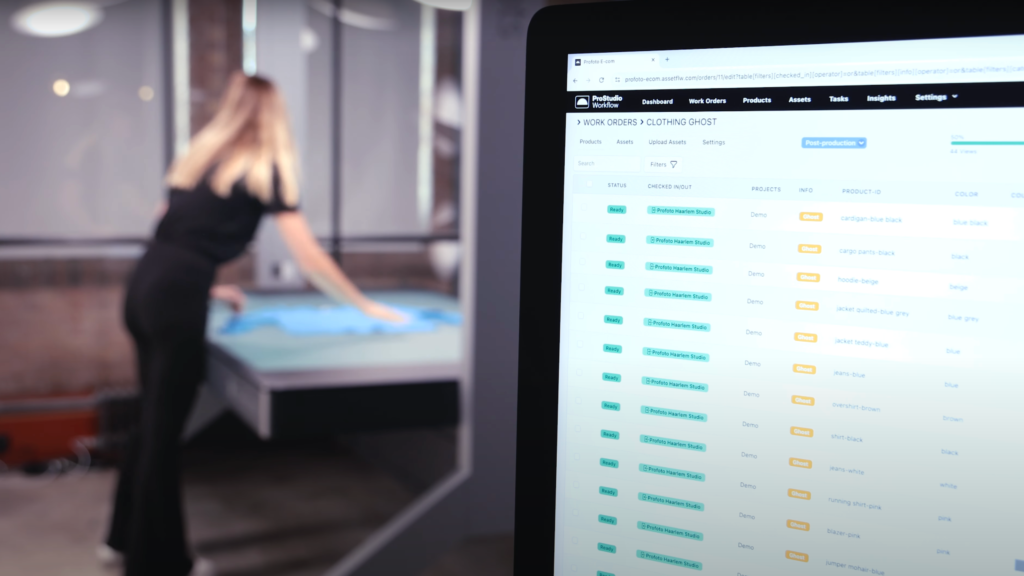
Make sure you have your shot list ready and that all your samples are correct before you start shooting
Work order
Optimizing studio efficiency with comprehensive shoot details
The most common way that studios operate is to build shot lists that lists all the products that are to be shot. In Prostudio we call this a Work Order and this will give the stylist and/or the photographer all the relevant in formation for the photo shoot.
Features
- A comprehensive list of products to be shot
- Verification that the correct samples are used
- Confirmation that the right look and products are selected
- Specifications for all required photo angles
- Any additional detailed information needed for the shoot
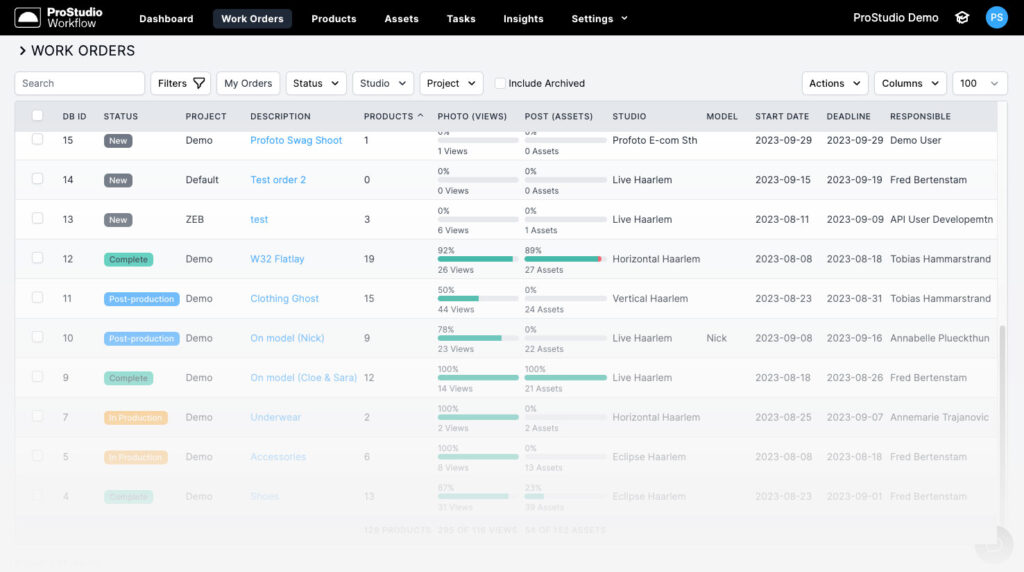
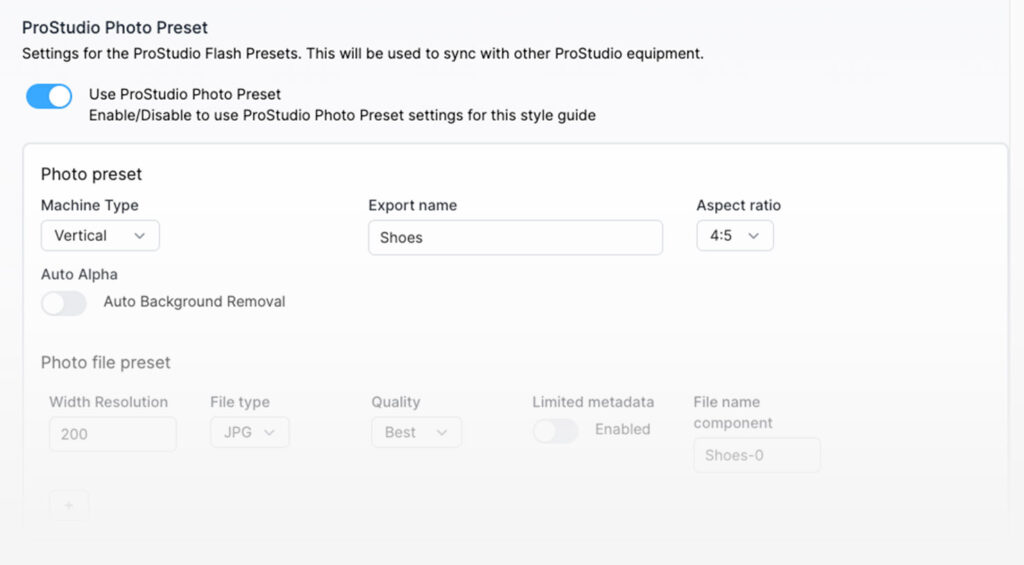
Capture integration
Streamlined capture process
Capture should focus on creating outstanding images and videos of products for e-commerce. At ProStudio, we believe that integrating capture into the workflow is the best way to support studio staff.
Features
- Integrating our automated solutions
- Seamless integration with Capture One
- Automating asset recognition
- Supporting barcode use in the capture process
Upload and match assets automatically
Simplify asset management with ProStudio
Moving files between servers and managing multiple versions can be a logistical nightmare. To ensure smooth and controlled asset management, ProStudio provides automatic upload, full version history and complete control of the asset journey.
Features
- Bulk image and video uploads to ProStudio
- Automatic matching of assets to products and views
- Automated asset naming
- Setting asset status upon upload
- Managing all asset versions, regardless of format
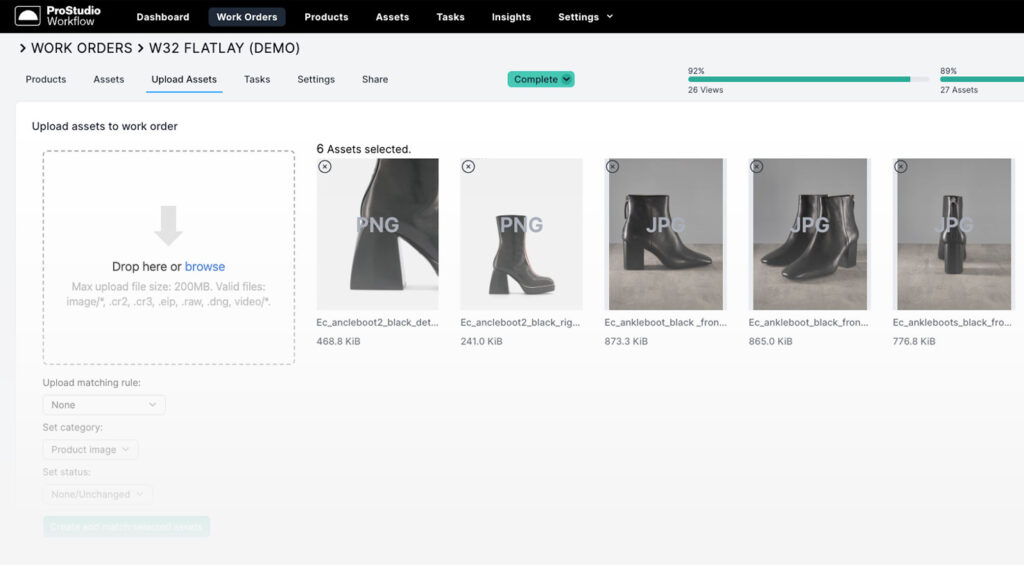
Other features
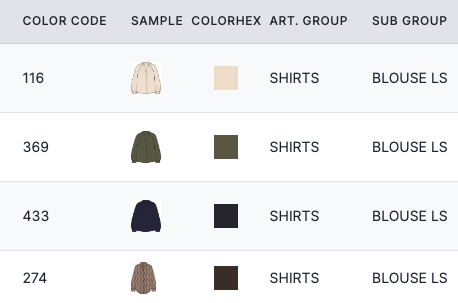
Sample images
Use sample images to make it easy to validate that you have the right samples before you start shooting.
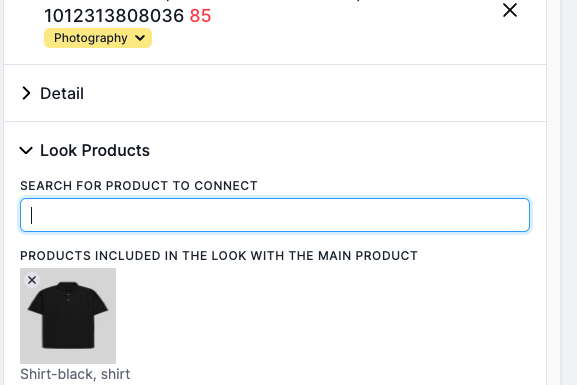
Look products
Add look products by barcode scanning on set. This makes it easy to rearrange looks on set.
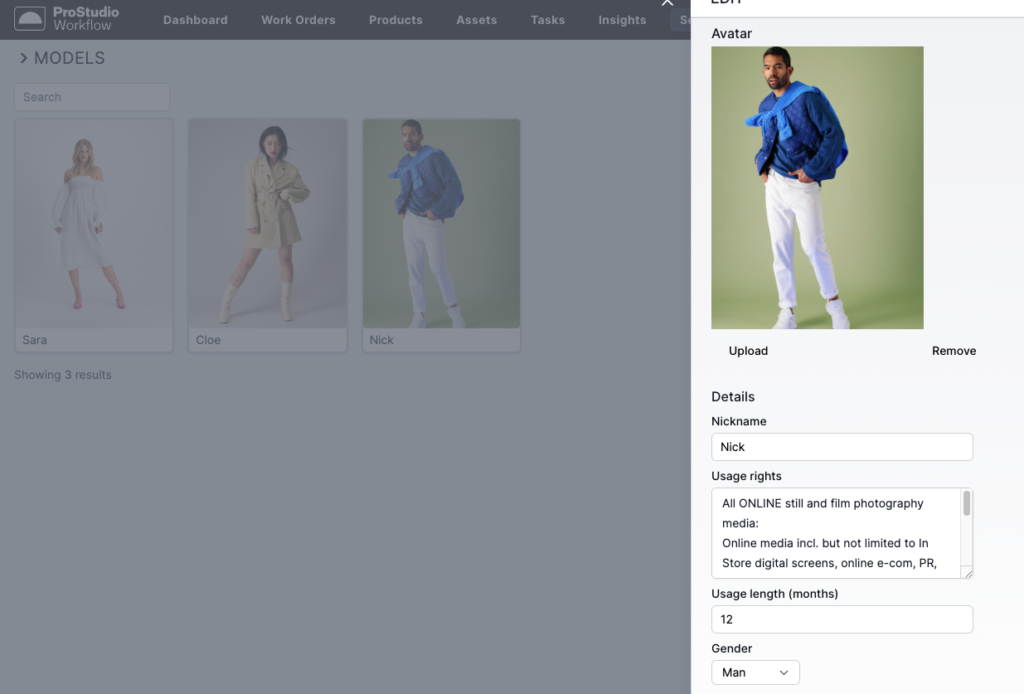
Model information
Provide information about the model before start shooting, including an image of the model as well as copyright information.
Get started
Request a personal meeting to get more information about how PRoStudio for workflow sample management can be used in your studio.