Planning
Mastering the art of efficient photo shoots
Effective planning is crucial for any photo shoot. It ensures everyone knows what to shoot and allocates the necessary resources for each task. Central to our approach is the ability to collaborate seamlessly. It’s vital that everyone involved has access to the same information before, during, and after production.
ProStudio for workflows dynamic workflows allow you to set statuses on products and assets, helping you monitor progress every step of the way. This level of organization streamlines your production process, ensuring that no detail is overlooked.
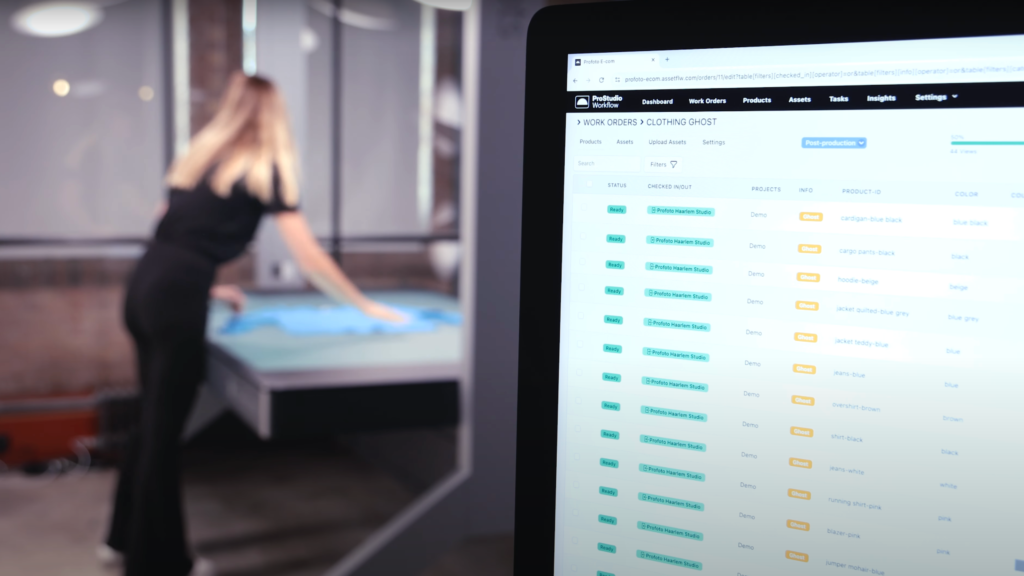
Ensure that everyone knows their roles and responsibilities to make your shoot sessions more efficient and organized."
Work Order
Effortlessly plan and execute your shoots
The Work Order feature is your comprehensive planning tool that will outline who does what and when. This feature is designed to simplify the complexities of shoot planning by defining roles, responsibilities, and timelines. Set shoot dates to organize team availability.
Features
- Select products for photography to ensure preparedness.
- Assign style guide views to products to maintain visual consistency.
- Allocate resources for the shoot to optimize team efforts.
- Include model information if necessary to coordinate with talent management.
You will be able to assign products for shooting, decide on styling, and manage your enhanced shot list effortlessly with the Work Order feature.
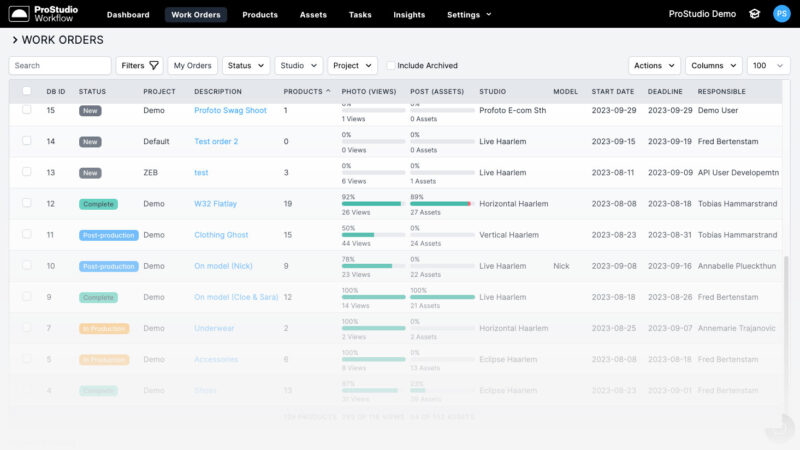
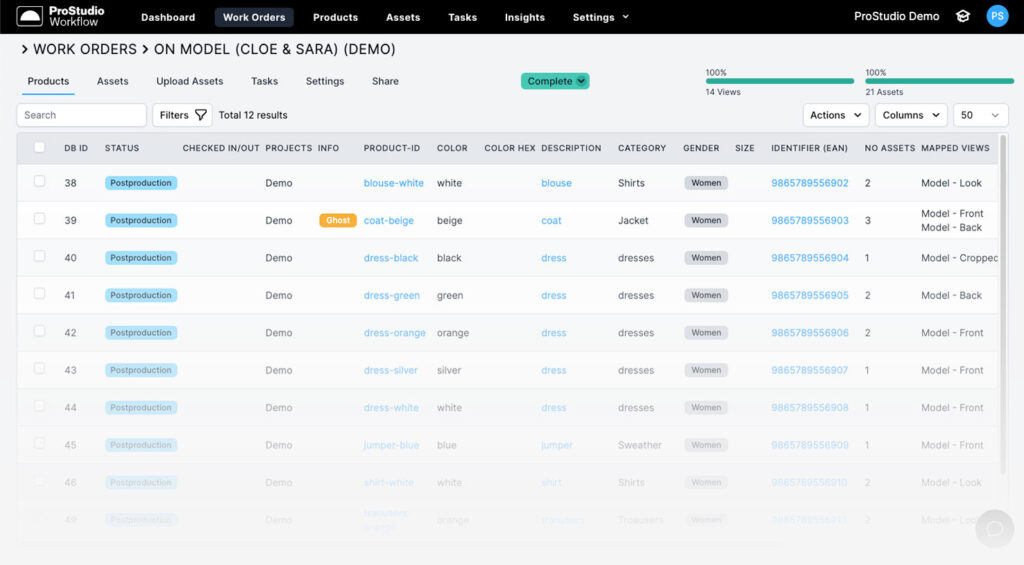
Products
Streamline your product photography workflow
Knowing which products to photograph is a key element of product photography. Our “product-first” approach allows you to handle product information efficiently, ensuring that all team members are well-prepared and informed.
Features
- Add any type of product information to keep all details accessible.
- Tag and filter products to easily navigate through your catalog.
- Assign products to multiple Work Orders to maximize shooting schedules.
- Combine products into a Look within the Work Order to visualize final assortments.
- Include model data with products to streamline collaboration across departments.
Digital style guides
Enhance your photography with detailed guidance
The digital style guides will provide you with crucial information on how to photograph each product, offering detailed guidance to enhance shooting accuracy.
Features
- Reference images for views to ensure each shot meets brand standards.
- Preset data for optimal capture to streamline the photography process.
- Necessary angles and views to capture the full essence of each product.
- Configure meta-data to enrich export to e-commerce platforms
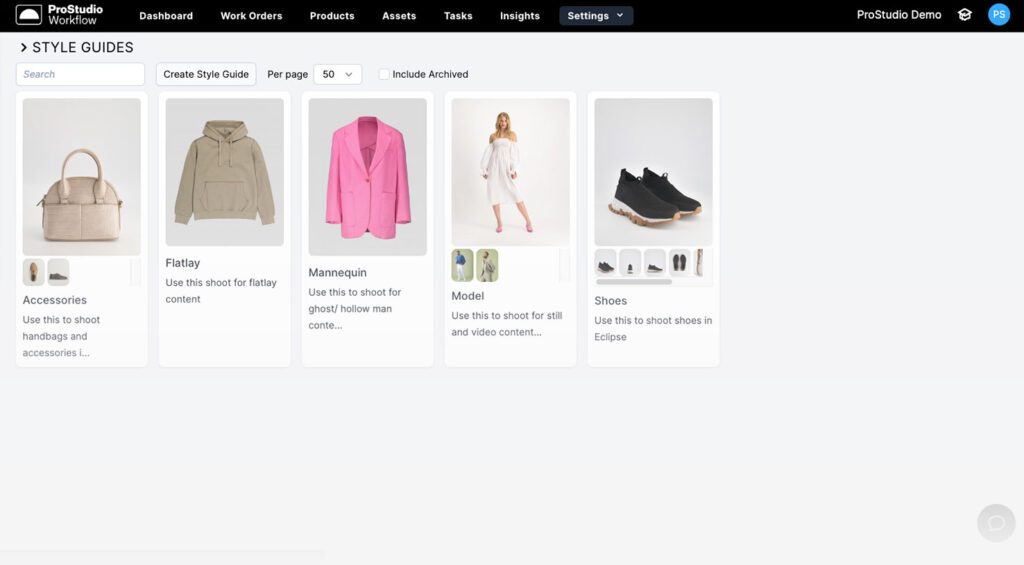
Other features
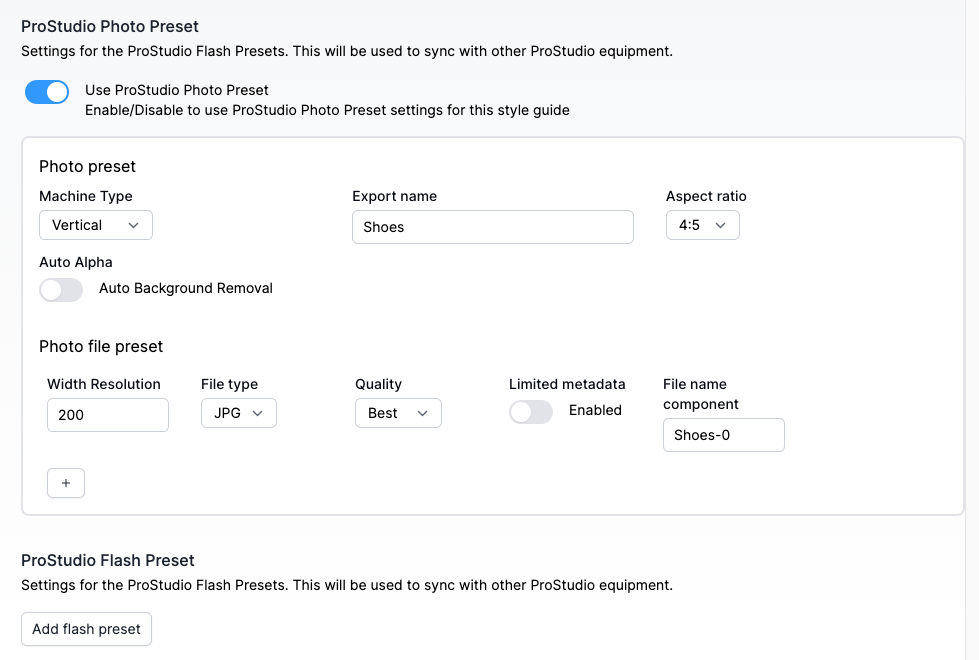
Presets
Define views and lighting settings right at the point of capture to ensure consistency and high quality.
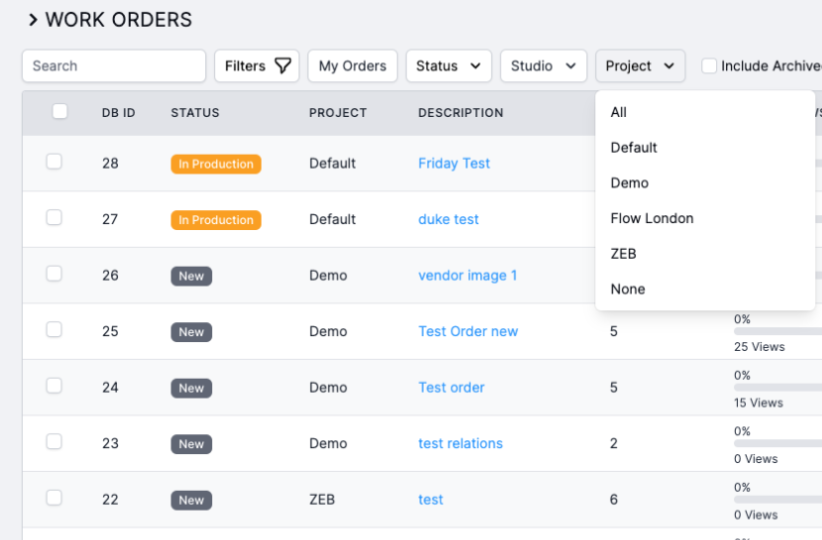
Projects
Manage product data by seasons, clients, or brands to keep your portfolio organized and targeted.
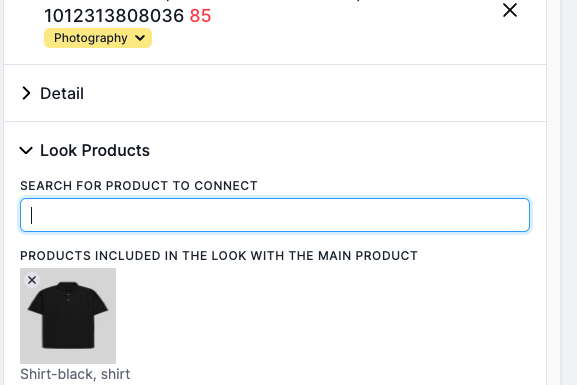
Import Shoot the look
Plan your Looks beforehand and import them using standard excel.
Get started
Request a personal meeting to get more information about how PRoStudio for workflow sample management can be used in your studio.