Post-production
Manage with ease
ProStudio has transformed our post-production workflow. The ability to manage both in-house and external retouching seamlessly ensures we deliver high-quality results on time.
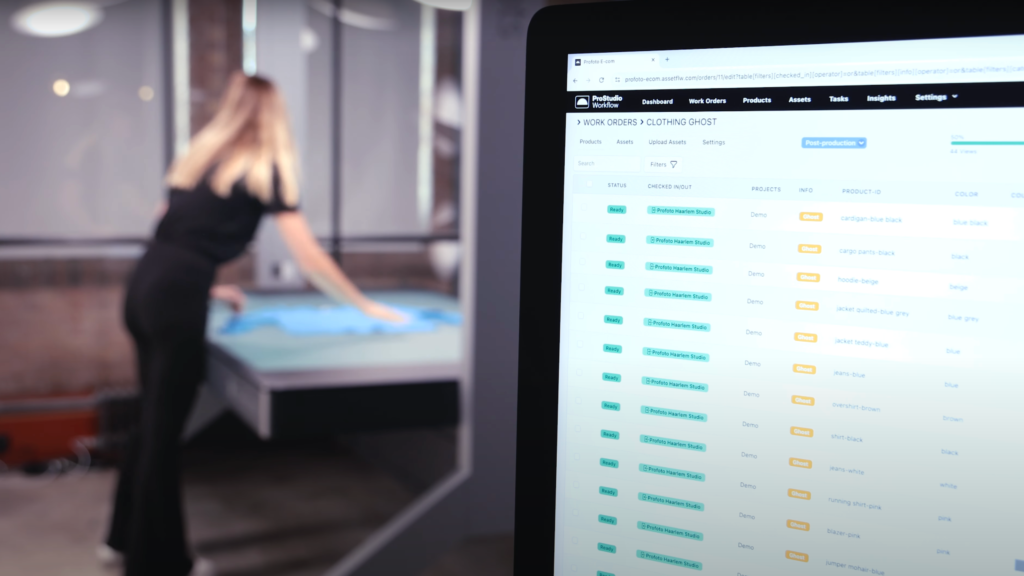
Integration with retouching partners and comprehensive version control are game-changers for efficiency and accuracy.
Internal post-production
Manage in-house with ease
Some companies will prefer to do all the retouching in-house using their own resources. ProStudio support this process by managing the Asset through the retouching process.
Features
- Assign retouch to user
- Download batches
- Upload with automated versioning
- Status to indicate progress
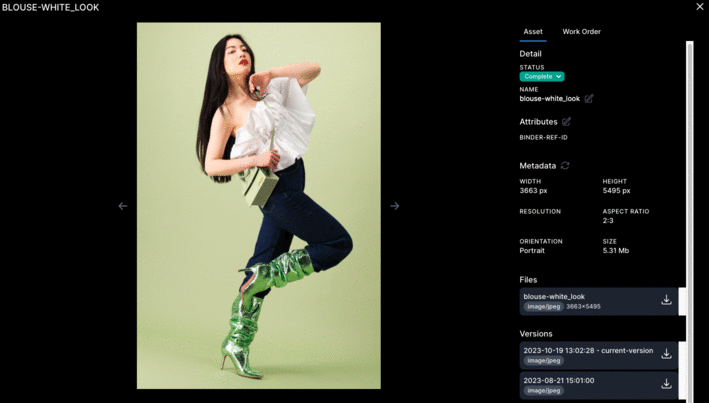
External post-production
Coordinate with offshore partners
Many companies use external offshore partners to manage their retouching. Images are sent to the offshore partner with instructions on what to retouch. ProStudio support the external process and makes it easier to send and receive assets.
Features
- Selecting assets in a Work Order to retouch
- Download and distribute
- Manage status per asset to monitor progress
- Upload new Assets
- Manage versions regardless of file format
Integration with retouching partners
Seamless collaboration
Some retouching agencies use standard production API’s to let customer´s integrate with them. With ProStudio we have a standardized workflow to interact with these firms using connectors.
Features
- Create tasks for external retouch
- Send images via API
- Monitor progress
- Manage approvals, rejections and commenting
- Import result and update/importing new asset version
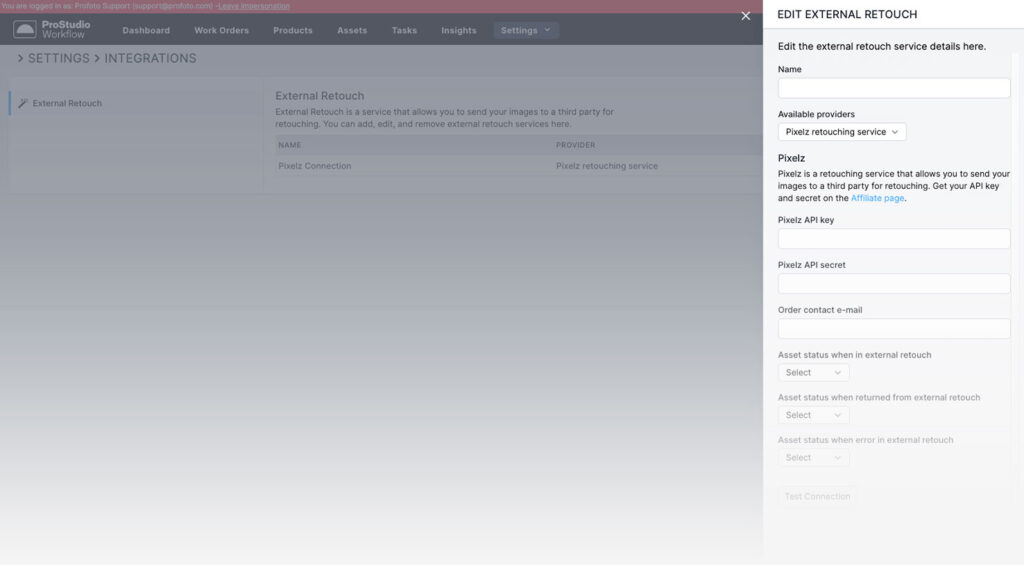
Automating distribution
Use status to distribute to your e-com
Distribution can be cumbersome with uploading to ftp servers and knowing what has been deliverd and if all the content has been deliverd. ProStudio makes it easy to distribute to external systems like PIM, DAM or CMS.
Features
- Set status on deliver
- Let workflow initiate delivery via integration
- Monitor delivery progress and update status
- Flag if something has not been delivered
Other features
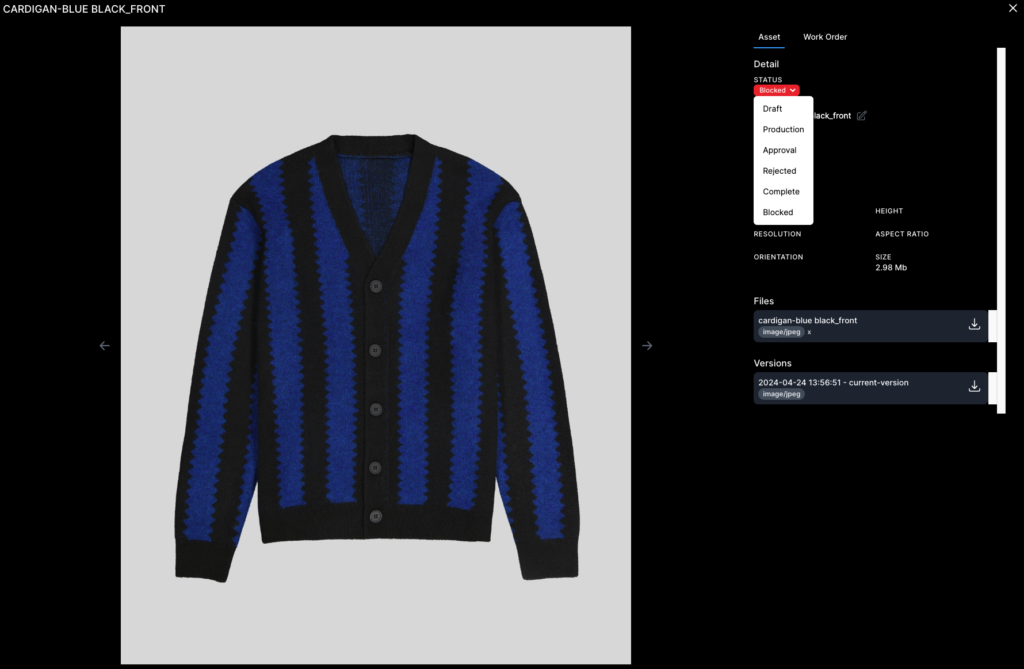
Asset status
Asset status is used to indicate where the asset is on its journey to an approved and distributed asset.
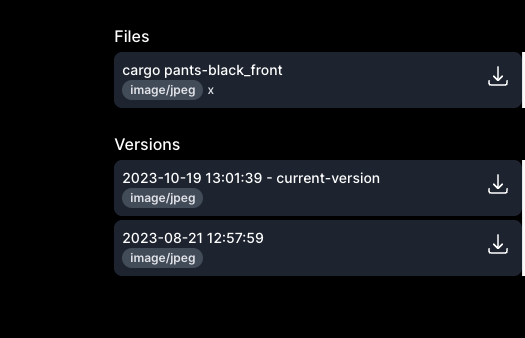
Version control
All the versions of the Asset are kept in ProStudio to make it easy to back-track and possibly redo some work.
File-format independency
ProStudio will manage the asset formats over the production cycle, for example from RAW to TIFF to JPEG.
Get started
Request a personal meeting to get more information about how PRoStudio for workflow sample management can be used in your studio.