Core functions | | | |
| Dynamic system configuration | ✓ | ✓ | ✓ |
| Configurable product information | ✓ | ✓ | ✓ |
| Import/Export product information via excel | ✓ | ✓ | ✓ |
| Digital style guides | ✓ | ✓ | ✓ |
| Work order | ✓ | ✓ | ✓ |
| Barcode scanning | ✓ | ✓ | ✓ |
| Asset handling | ✓ | ✓ | ✓ |
| Upload assets | ✓ | ✓ | ✓ |
| Dynamic renaming of assets | ✓ | ✓ | ✓ |
| Version control | ✓ | ✓ | ✓ |
| Meta data | ✓ | ✓ | ✓ |
| Multi-level status handling | ✓ | ✓ | ✓ |
| User management | ✓ | ✓ | ✓ |
Planning | | | |
| Import large amounts of data | ✓ | ✓ | ✓ |
| Plan what to shoot and when | ✓ | ✓ | ✓ |
| Set dynamic tags and fields on products to prioritize | ✓ | ✓ | ✓ |
| Set status on products to know what’s ready | ✓ | ✓ | ✓ |
| Filter and search vast amounts of product data | ✓ | ✓ | ✓ |
Work order | | | |
| Create work orders for specific shoots | ✓ | ✓ | ✓ |
| Assign resources to the work order | ✓ | ✓ | ✓ |
| Define dates when to shoot | ✓ | ✓ | ✓ |
| Include products to shoot | ✓ | ✓ | ✓ |
| Set style guides to products | ✓ | ✓ | ✓ |
| Add model information | ✓ | ✓ | ✓ |
| Add related products for group shoots | ✓ | ✓ | ✓ |
| Use digital QR codes | ✓ | ✓ | ✓ |
Project | | | |
| Group products and work orders into different projects, e.g. one project per client or per season | | ✓ | ✓ |
| Create dynamic fields for projects | | ✓ | ✓ |
| Set project specific information | | ✓ | ✓ |
| Manage carry over products with project specific information | | ✓ | ✓ |
Sample management | | | |
| Check in and check out samples to different locations | | ✓ | ✓ |
| Keep track on where samples are | | ✓ | ✓ |
| Create and print bar codes / QR codes | | ✓ | ✓ |
Photography | | | |
| Provide instructions for photography | | ✓ | ✓ |
| Automatically rename images when uploading | | ✓ | ✓ |
| Automatically match asset to product and view | | ✓ | ✓ |
| Use Capture one or Adobe bridge labels to select images | | ✓ | ✓ |
| Use status on assets to track progress | | ✓ | ✓ |
| Use dynamic sequencing to multiply views | | ✓ | ✓ |
| Automatic versioning of assets | | ✓ | ✓ |
Post-production | | | |
| Download all assets on a Work order | | ✓ | ✓ |
| Mass upload ready assets | | ✓ | ✓ |
| Use versions across file types | | ✓ | ✓ |
Distribution | | | |
| Automate distribution based on status | | | ✓ |
| Send download links to recipients | | | ✓ |
| Add meta data from production, e.g. model information, related assets, etc. | | | ✓ |
Digital asset management | | | |
| Set up digital asset management | | | ✓ |
| Allow filtering on any information in the system | | | ✓ |
| Add meta data from production, e.g. model information, related assets, etc. | | | ✓ |
Analytics | | | |
| Measure studio performance | | | ✓ |
| Evaluate time to market | | | ✓ |
| Tailor measurements to your specific KPI's | | | ✓ |
API | | | |
| Access data via API | | ✓ | ✓ |
| Set up connection to any external server, e.g. FTP, SFTP | | | ✓ |
| Integrate with PIM, DAM for asset distribution | | | ✓ |
| Integrate with PIM, ERP, PLM for product information | | | ✓ |