In the intricate world of product photography, the task of naming image files accurately presents a ubiquitous challenge. The critical importance of assigning the correct name to an image file cannot be overstated, as it directly impacts the ability to associate visual content with specific products. Traditionally, companies have leaned on article numbers or adhered to GS1’s recommendation of using GTIN for image naming, aiming to standardize and simplify the identification process.
Overcoming the Naming Hurdle: Effective Strategies
The default serial numbering by cameras complicates the process, necessitating manual intervention to rename thousands of images—a task both cumbersome and prone to errors. Here are three strategic approaches to alleviate this burden:
1. Integrating Barcodes into the Photography Process
Utilizing barcodes during shoots, tools like “CaptureOne” can be enhanced with barcode scanners, allowing photographers to scan a product’s barcode before capturing the image. This method ensures immediate correct naming, aligning with GTIN standards when applicable. The challenge here lies in the potential need for generating custom barcode labels and adjusting for specific image orientations (front, back, detail shots).
2. Employing Advanced Photo Systems with Barcode Scanning Capabilities
Systems like Styleshoots offer integrated barcode scanning, streamlining the naming process by automatically generating appropriately named files post-scan. This solution accelerates the photography workflow and minimizes manual renaming efforts, albeit with initial investment costs and potential limitations in supporting diverse photo requirements.
3. Leveraging Support Systems for Efficient Image Renaming
Emerging solutions in the market, including our ProStudio for workflow, are designed to specifically address studio operational efficiencies, including the renaming of images. ProStudio for workflow offers functionalities that dramatically reduce the manual workload by:
- Allowing direct camera-to-product view image transfers, with automatic renaming based on predefined intelligent patterns.
- Supporting the generation of barcodes from product information within the system, facilitating easy barcode creation for those not using GTIN.
ProStudio for Workflow: A Comprehensive Solution
ProStudio for workflow emerges as a comprehensive tool, enabling studios to navigate the complexities of image file naming with ease. By automating the renaming process, whether through direct camera uploads or bulk adjustments to conform to GTIN or article numbers, ProStudio significantly enhances studio productivity. The system’s capability to generate barcodes and apply intelligent naming conventions exemplifies the shift towards more efficient, less labor-intensive studio operations.
Adopting Advanced Naming Strategies for Studio Success
Adopting these strategies not only streamlines the workflow but also elevates the overall quality and accessibility of visual content. As studios evolve to meet the demands of digital commerce, embracing innovative solutions like ProStudio for workflow can transform the seemingly mundane task of image naming into a strategic advantage, ensuring every product image is accurately linked and easily retrievable.